I have worked with several D365FinOps customers to design and develop reporting and analytical solutions as part of their D365FinOps implementations. I found it quite interesting that many customers know what solutions are available but are unsure how they work, what they are best for, and how to implement them.
This blog post will explain a few standard reporting and analytics solutions or components, what they are best for, and what is involved in implementing them.
- Operational View (Part 1)
- Document Reporting (SSRS) (Part 1)
- Financial Reporting (Part 2)
- Electronic Reporting (Part 3)
Financial Reporting
| Purpose | Financial reporting for the application allows financial and business professionals to create, maintain, deploy, and view financial statements. It moves beyond traditional reporting constraints to help you efficiently design various types of reports. |
| Development Effort | Low. |
| Development Skill Set | D365 Report Designer skills and understanding of business financial reporting. |
Financial Reporting is an OOTB reporting tool that comes as part of the D365FO application. It primarily gives financial business users a way to design and develop financial reports in the D365 application and run them ad hocly or on a schedule.
There are a list of pre-defined financial reports available OOTB, and the users can use these reports as templates to create their reports with slightly different reporting period, financial dimensions and attributes, or main account structures.
Generate the Reports
- General Ledger > Inquiries and reports
- Budgeting > Inquires and reports > Basic budgeting
- Budgeting > Inquiries and reports > Budget planning
- Budgeting > Inquiries and reports > Budget control
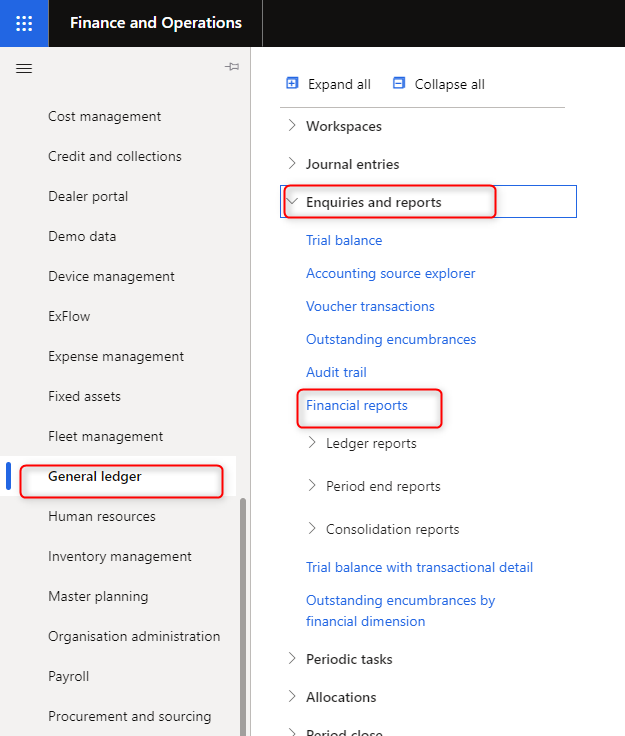
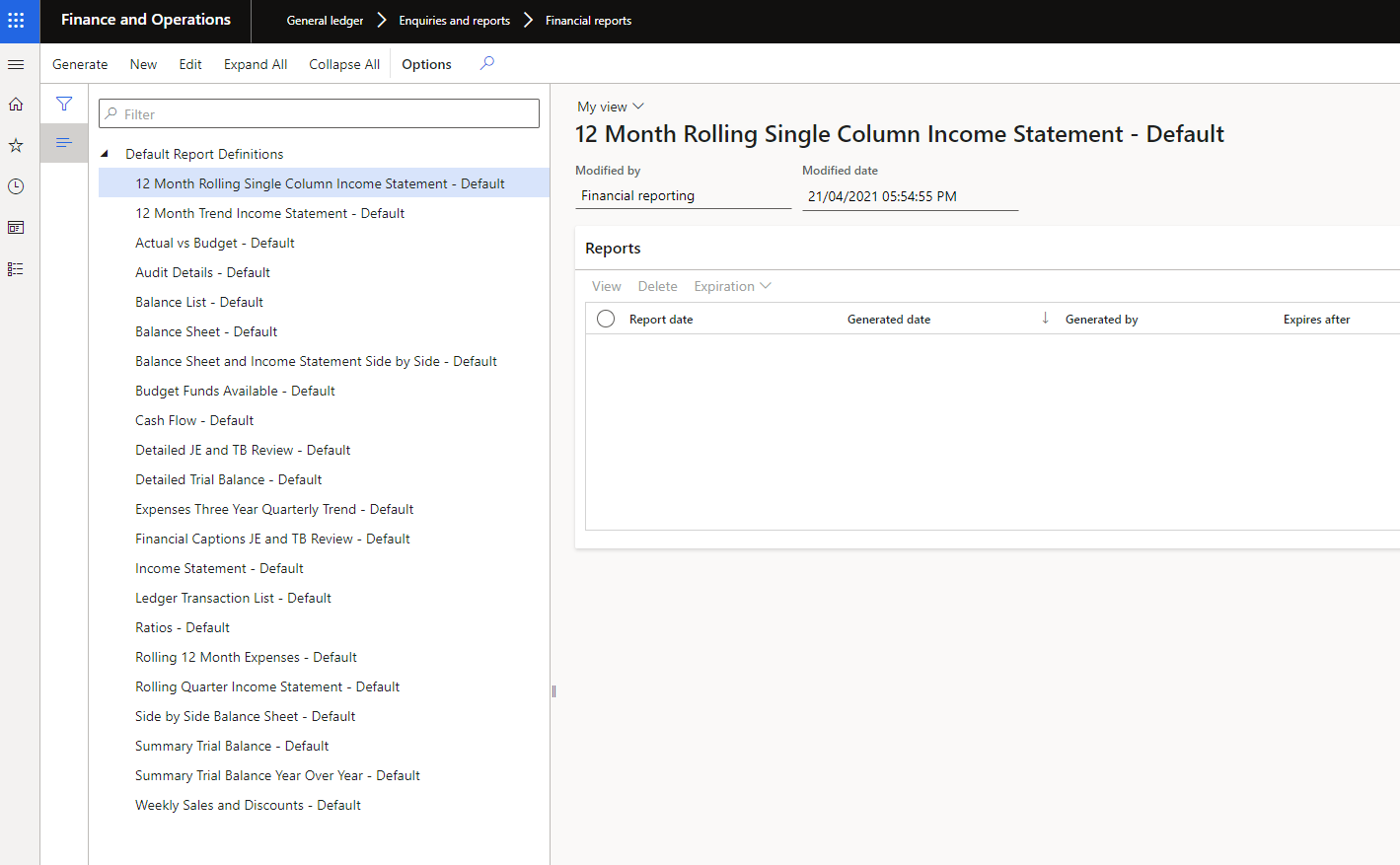
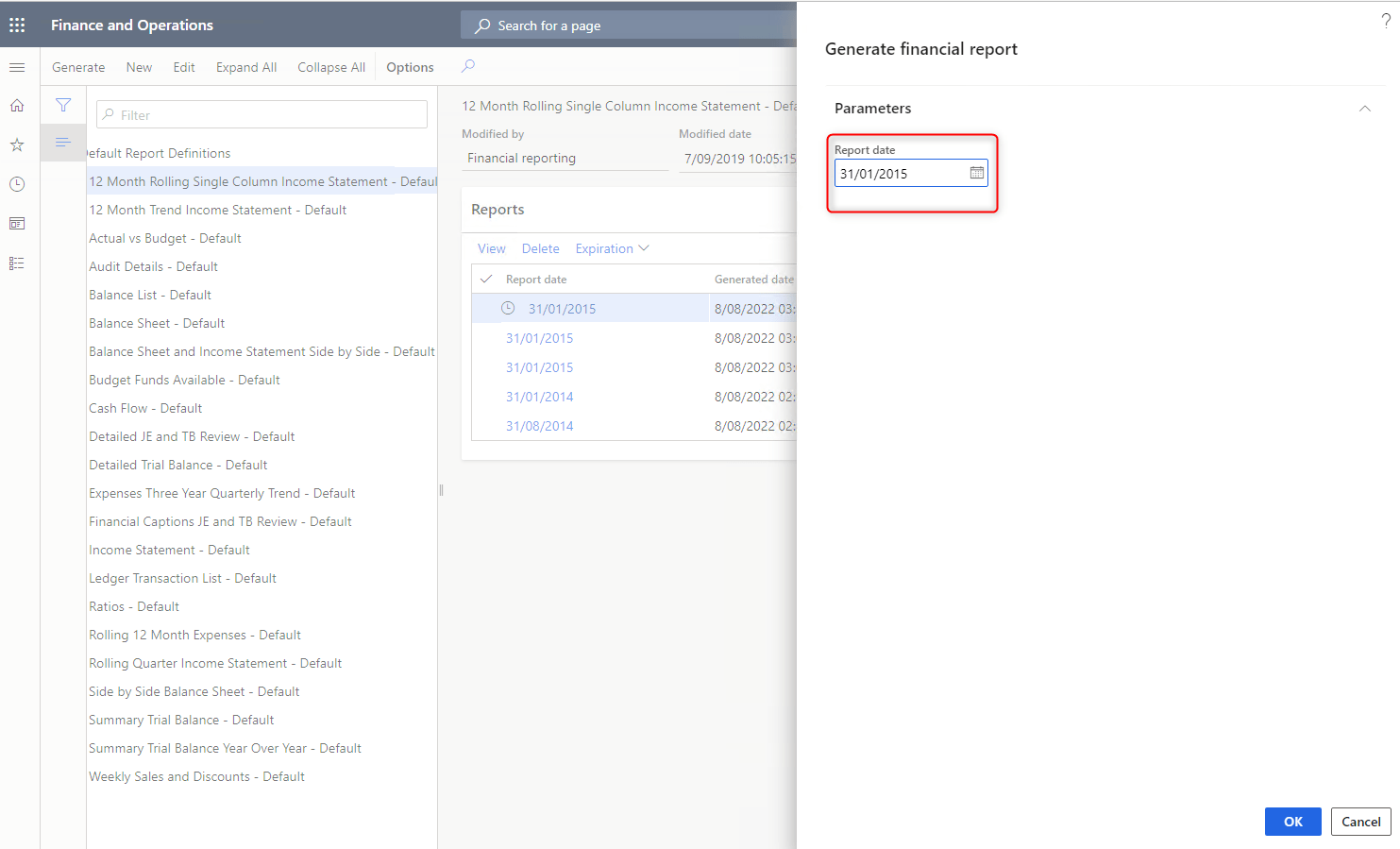
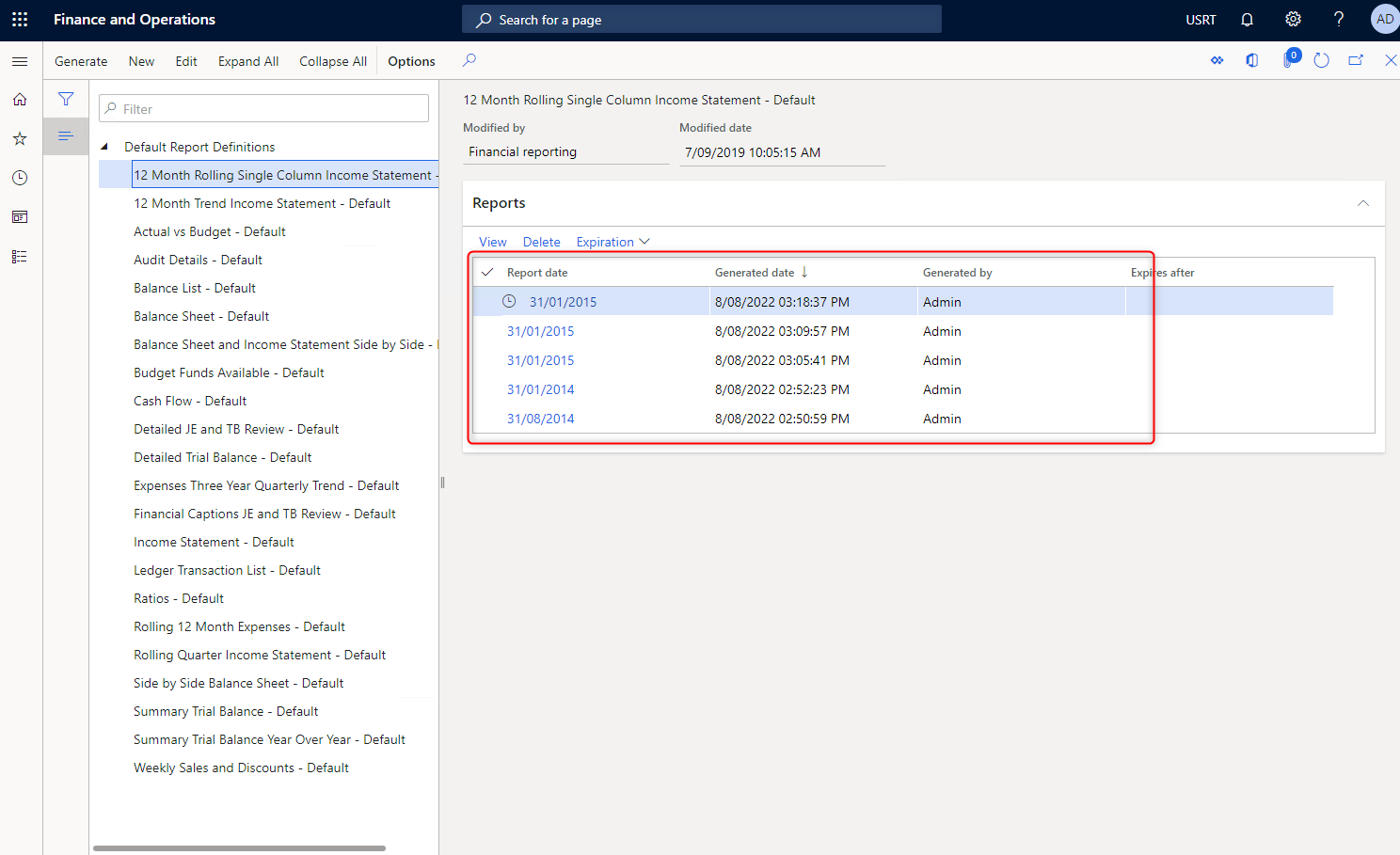
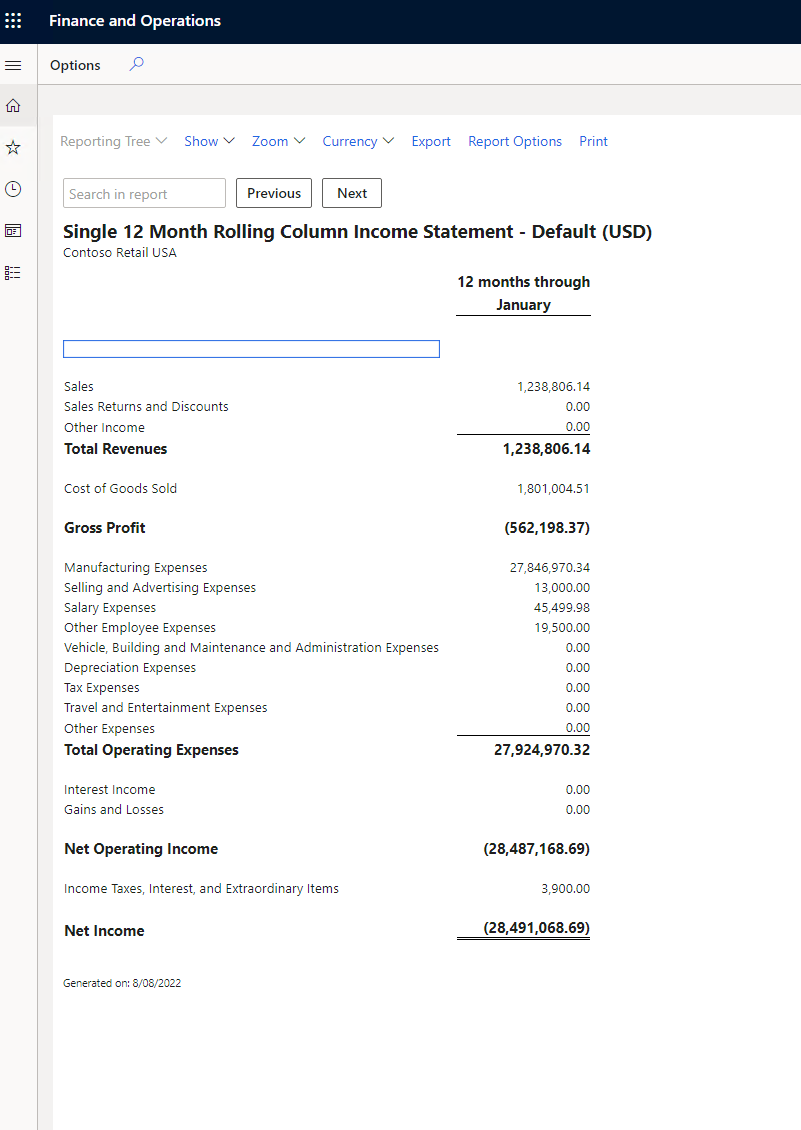
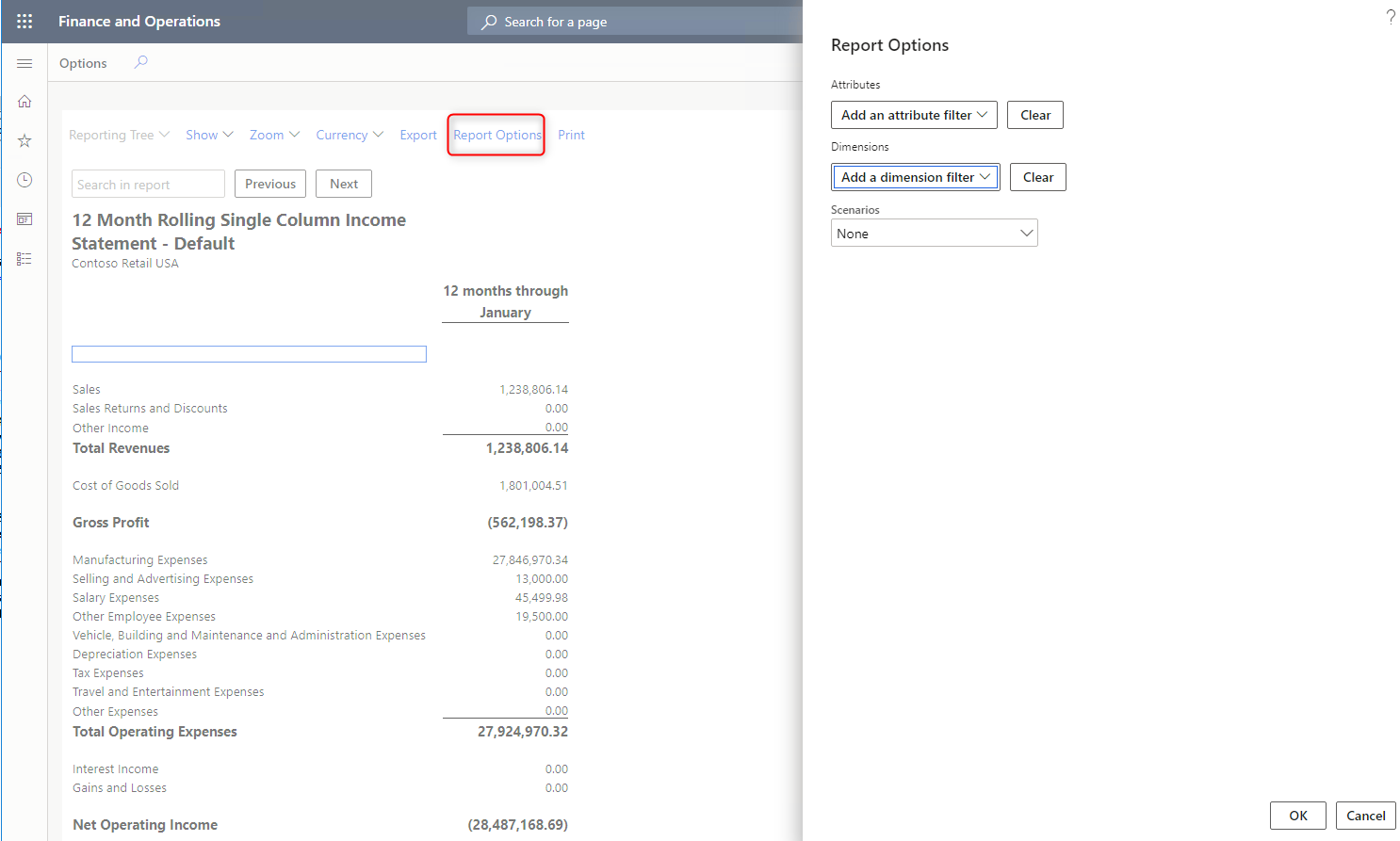
- General Ledger > Ledger setup > Financial reporting setup
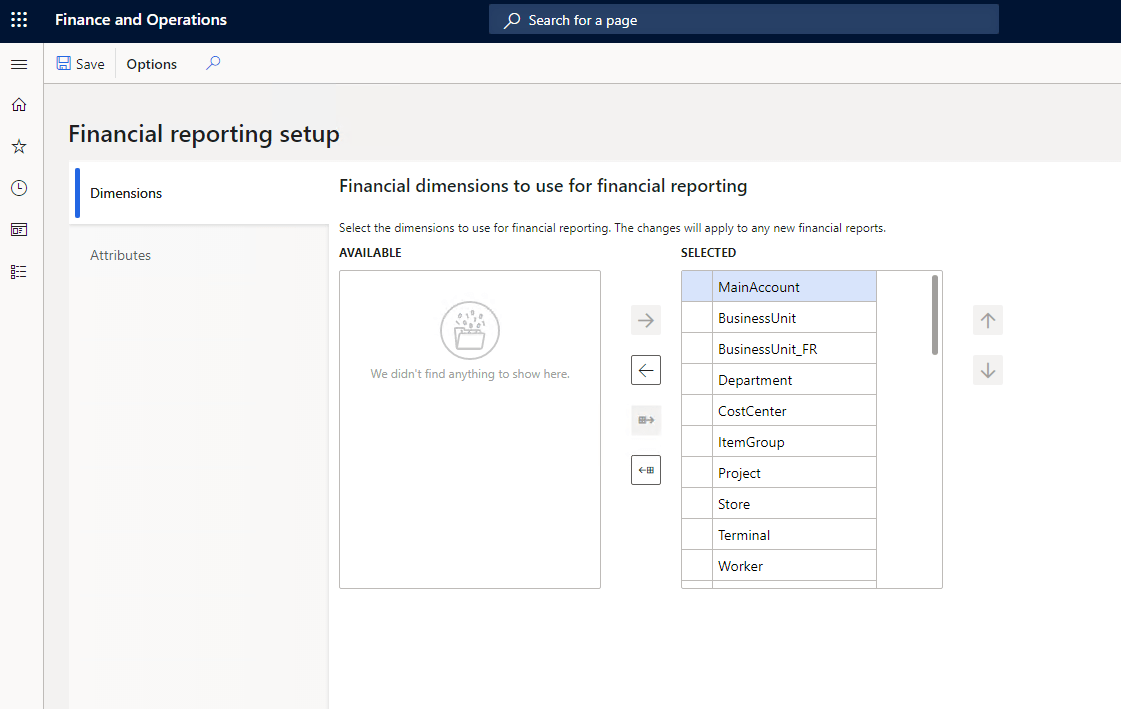
Design and Development
– Deployment and application do not have matching security zones.
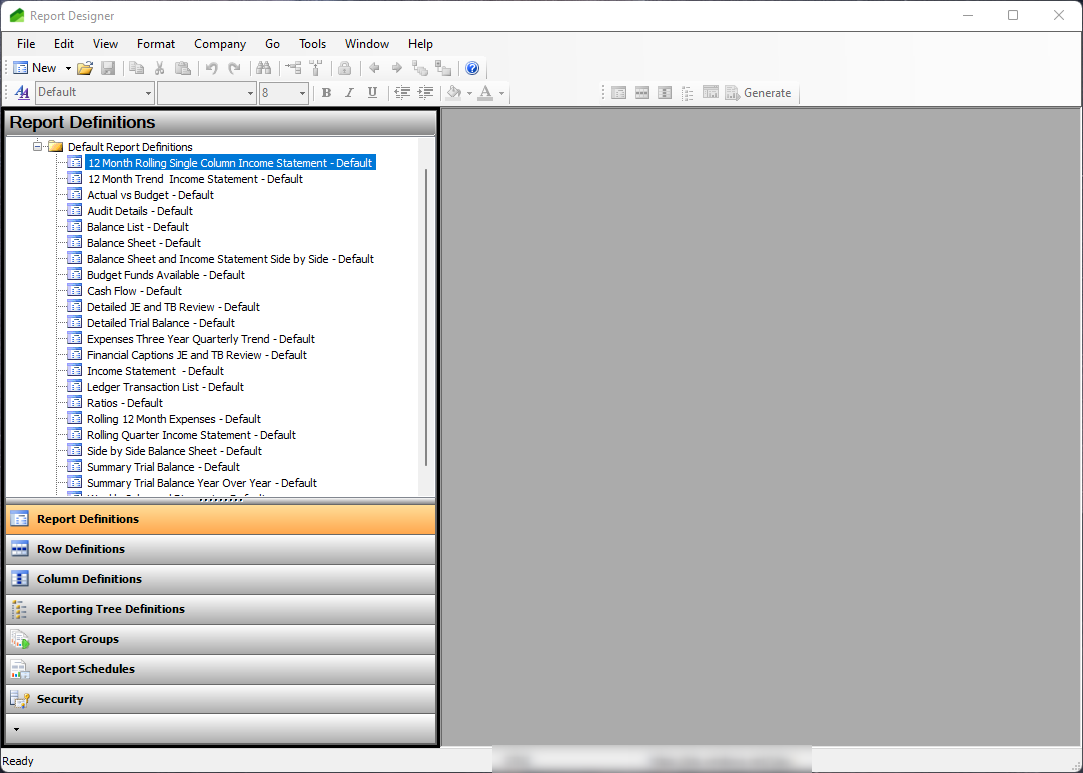
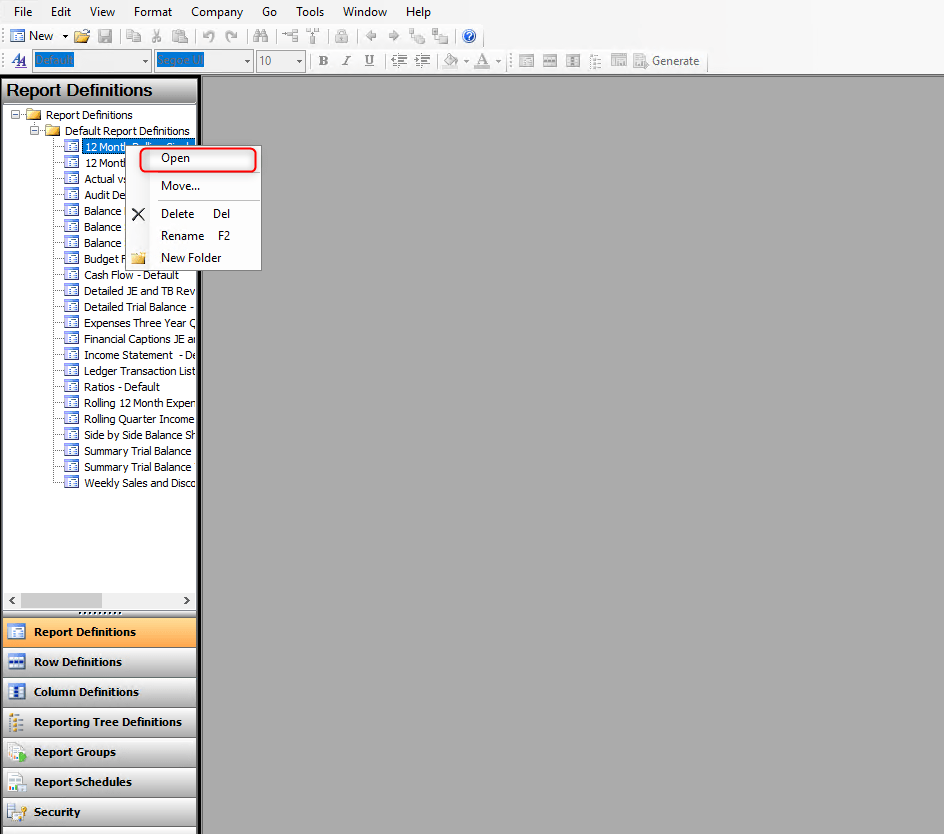
Once the report is opened, the most critical section to develop and understand the report development is the “Building blocks” section.
The Row Definition specifies the contents of each row on a financial report, whereas the Column Definition specifies the columns on a financial report. The Reporting Tree definition defines a filtering structure on a financial report that can be used to quickly filter the report data by selecting a tree node on the tree.
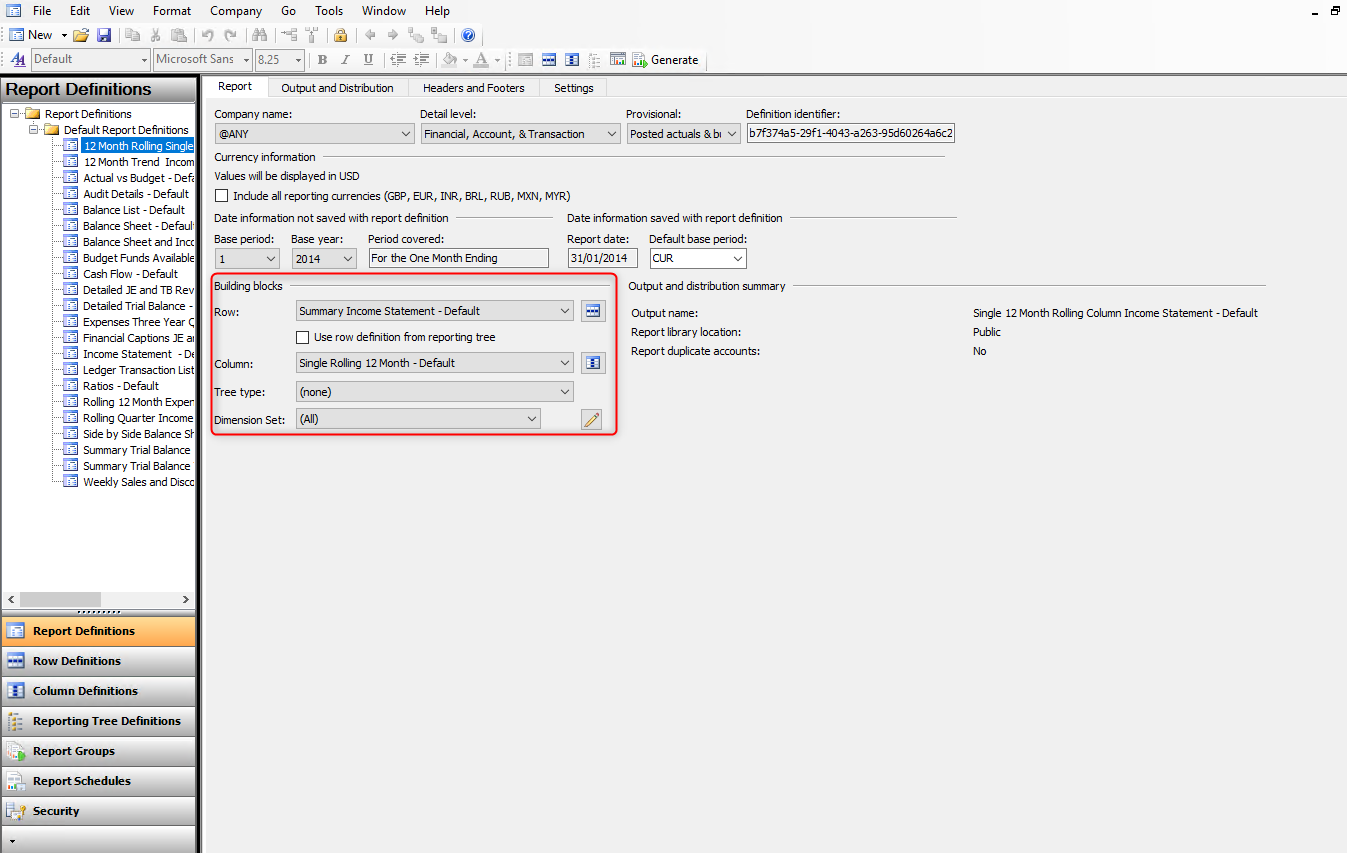
Creating Row Definition, Column Definition, and Reporting Tree is a quick technical process that may require some basic understanding of financial structure in the D365 system. So we will not cover these components in this post, but a detailed explanation can be found here.
